4Point tracks user behavior and progress on our website. This tracking uses cookies to remember each user. The information is only used for web page tracking and does not retain any other information. This information is not used for communication, marketing or advertising purposes. By continuing to this site you agree to our use of cookies.
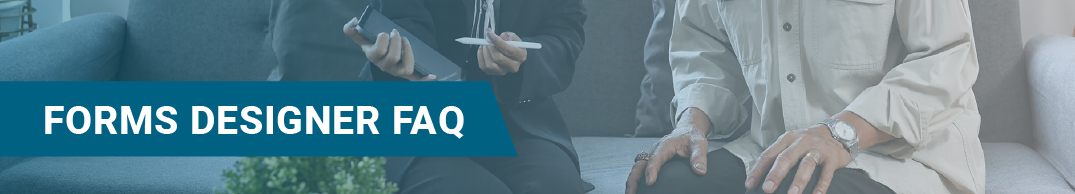
What is LiveCycle?
LiveCycle was a “group” of products, not a single product. The product family used to have the following modules
- LiveCycle Forms
- LiveCycle Output
- LiveCycle PDF Generator
- LiveCycle Rights Management
- LiveCycle Process Management
- LiveCycle Digital Signatures
- LiveCycle Reader Extensions
- LiveCycle SharePoint Connector
- LiveCycle FileNet Connector
- LiveCycle Correspondence Management
- LiveCycle Assembler
- LiveCycle Designer
- LiveCycle Workbench
What is LiveCycle Designer?
LiveCycle Designer is a graphical design tool to create forms that combine high-fidelity presentation with XML data handling. Using Adobe LiveCycle Designer, form authors can quickly create intelligent electronic forms to be saved as XDP (to be used by a server module) or PDF. The last version of LiveCycle Designer to ship was ES4 (version 11.x). That product went end of life on March 31, 2020.
The replacement product is called the Adobe Experience Manager Forms Designer.
I use LiveCycle Designer (that used to ship with Acrobat Pro) to build my PDF fillable forms but need to upgrade. What are my options?
Adobe continues to sell the Designer. It is now branded as the Adobe Experience Manager Forms Designer. This product is sold on a annual subscription basis. It is sold as a package of 10 user licenses. It is not available in single licenses, you must buy a minimum of 10. This newer version of Designer is functionally equivalent to the LiveCycle Designer. All of your form templates will continue to work with this newer version.
What are the limitations to using a PDF form created with Designer (LiveCycle or Adobe Experience Manager Forms)?
- If you have saved your PDF as a dynamic fillable PDF, end users will not be able to fill this form out online as the various browser vendors do not support these dynamic PDF forms
- If you have saved your PDF as a dynamic fillable PDF, end users who fill out the form with the free Adobe reader can only print their form and not save the form with data. Users who fill the form with Acrobat Standard/ Professional will not be impeded in any way. This used to require a LiveCycle feature called Reader Extensions which is part of the Adobe Experience Manager Forms server product. It should also be noted that Acrobat Professional has license limitations if you are going to leverage that tool to extend a form. You must guarantee that not more than 500 people fill out the form, however this is not possible if you are posting the form on an external public website.
Is there an upgrade program?
There currently is no upgrade program. If you want access to the Adobe Experience Manager Forms Designer, you will have to make a new purchase. You can purchase Designer as a 10 pack by calling Adobe at +1 (800) 685-3644, press 2, then 1, and ask about purchasing Adobe Experience Manager Designer or send an email to sales@4point.com asking for a quote and provide your name and mailing and email address and phone number.
What is Adobe Experience Manager Forms?
This is the server based solution from Adobe for all form and document generation capabilities. This solution replaces all LiveCycle modules. The Adobe Experience Manager Forms solution is an enterprise class solution for doing:
Data Capture
- Creating fillable PDF forms with intelligence and dynamic capabilities with Designer
- Use the server to render templates created with Designer as HTML5 so you don’t have any browser issues
- Create Adaptive Forms (HTML5 wizard style) web applications for data capture on any browser and any device
- Generate a read-only PDF as a document of record
- Submit data back to the server where it can be integrated with a workflow or other back end systems
Document Generation
- Leverage an XDP template created with Designer to merge XML data into the template to make read-only PDF documents like statements, invoices, letters
- Assemble packages of documents based on data (welcome letter, marketing content, statement) to create a personalized package
- Ability to add features like watermarks, bookmarks, page numbers to a PDF document or export a PDF document as an image or OCR a PDF that was generated from a scanned image
- Ability to generate a print ready document (PostScript, PCL, ZPL) to send directly to a printer or outsourced print vendor
- Convert native MS Office and image files to PDF on the server
Document Security
- Allows you to create a PDF with a password to open/edit
- Can generate a “certified” PDF document so the recipient will know the document came from a specific organization and has not been tampered with
- Can validate a PDF that has been signed with a digital certificate
Process Management
- Have a form submission trigger a workflow process for review and approval
- Leverage features like parallel and serial routing, deadlines and reminders, group queues, out of office
- Leverage built in components to invoke many of the document services in a process
- Support dynamic routing so the process can react to submitted data
- Support the ability to add attachments to workflow processes
The Adobe Experience Manager Forms is available as a service (SaaS), a Managed Service (dedicated image) or as an on-premise solution deployment. It should also be noted that if you purchase the Adobe Experience Manager Forms, you get unlimited access to Designers free of charge.
